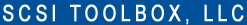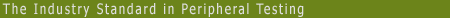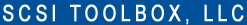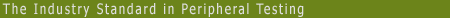SCSItoolbox Suite 5.3 Overview
Important highlights of this release:
1. The new STB Startup screen
This new feature gives you a choice of starting SCSItoolbox in the traditional interactive mode, or of starting in the multi-drive testing mode
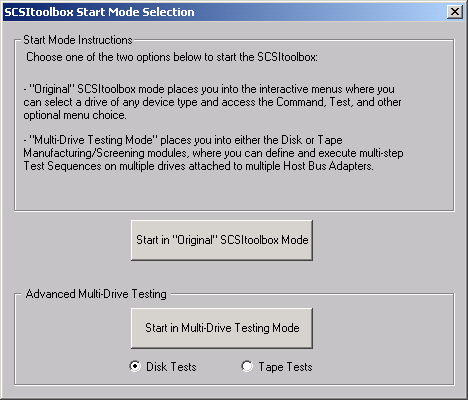
Also – to help customers be aware of the powerful multi-drive test features of STBs Disk and Tape Manufacturing Modules we have added a few alternate menu choices to take you to these functions:
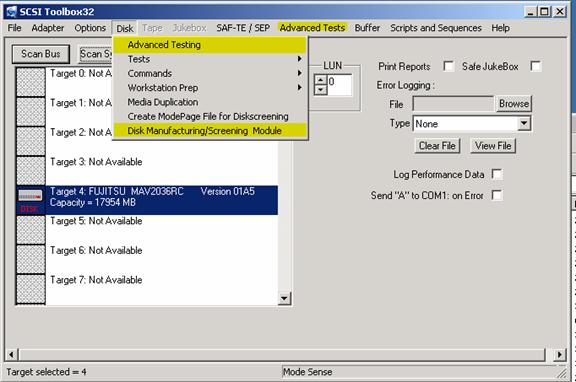
2. New “Quick Commands” menus
Now you have instant access to commonly used disk and tape commands. By right-clicking on the selected device you can choose from the following menus of commands:
For disk devices –

For Tape Devices –
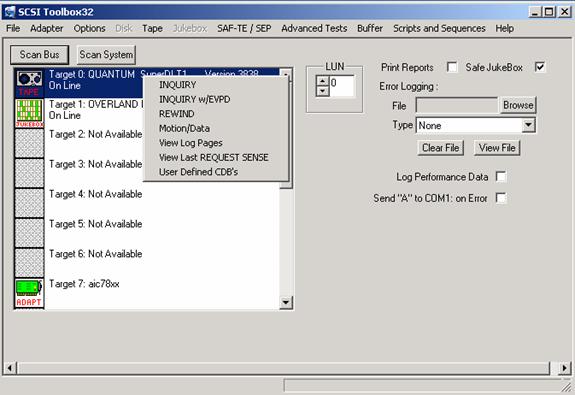
3. Buffer size increased from 2 MB to 32 MB
Now SCSItoolbox tests and commands, and Developer Toolbox functions can transfer up to 32 MB per I/O
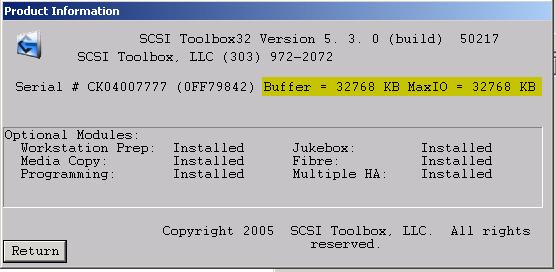
4. New features added to the Disk Device Information function
The disk device information function is activated by double-clicking on a disk drive.
This feature now displays the FC WWN or SAS Address of the device if applicable.
Also, from the Mode Page tab you can access the Mode Page Editor to be able to change values
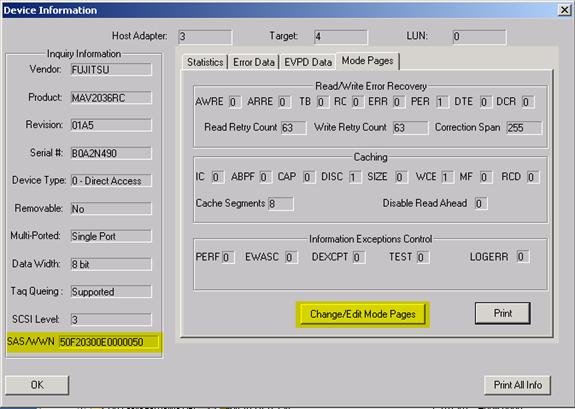
5. SAS specific commands
The SAS specific Mode Page 0x19 is interpreted –
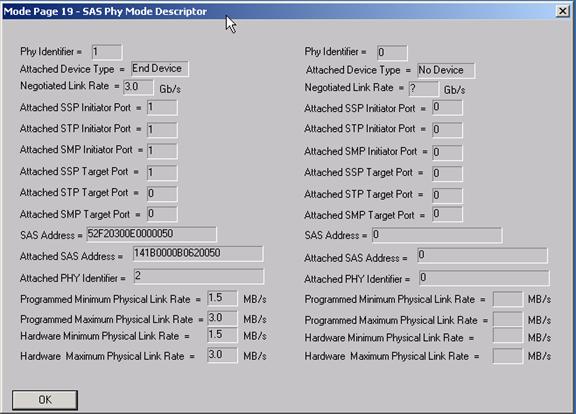
As is the SAS specific Log Page 0x18 –
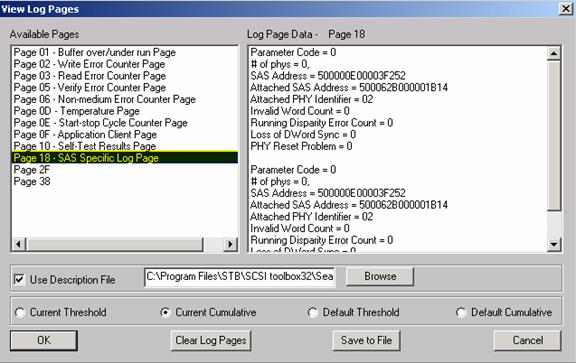
6. New Disk Advanced Test (Disk Manufacturing Module) test features
A new Butterfly access mode has been added to the Random and Sequential test access modes.
New test functions to log the number of Primary and Grown defects have also been added
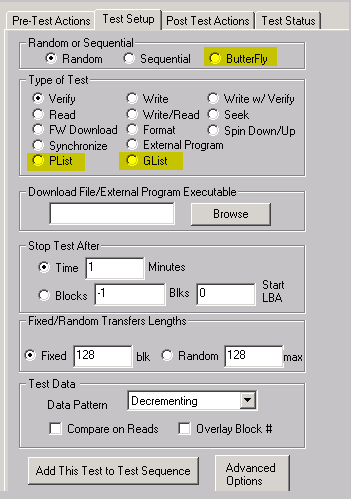
New Advanced Options have been added to set the Force Unit Access (FUA) bit, and to allow definition of what happens if an error occurs.
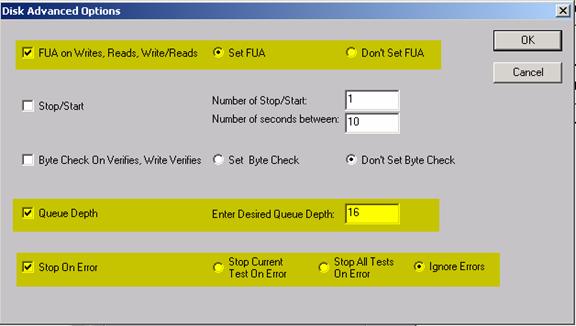
7. New Tape Advanced Test (Tape Manufacturing Module) test features
A new test function to log a map of the tape contents to the log file, and to log the contents of LTO MAM (Cartridge Memory) data to the log file has been added, along with an Advanced Options choice to set the SILI (Suppress Illegal Length Indicator)
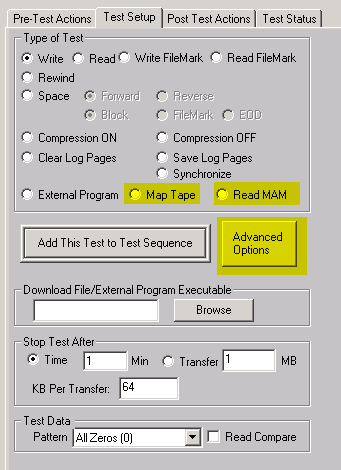
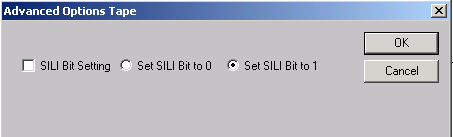
Here is a sample log file showing output from the Map Tape test:
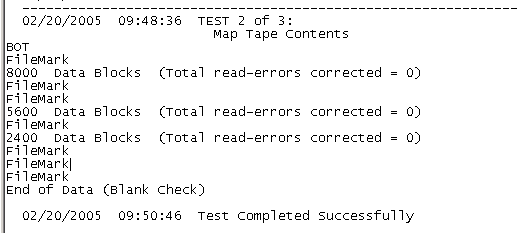
8. Developers Toolbox Additions
• Support for Microsoft .NET development environment
• Direct access to a pointer to the data buffer when using Visual C++
• Buffer size increased from 2MB to 32 MB
• A new user defined CDB function that will report data over/under conditions
9. Full Release Notes for version 5.3.0
SCSItoolbox Version 5.3 Release Notes
SCSItoolbox new features:
- Buffer size increased to 32MB
- “Quick Commands” for disk & tape available by right-clicking on device
- SAS specific MODE PAGE 0x19 displayed and interpreted
- SAS specific LOG PAGE 0x18 displayed and interpreted
- Disk Change Capacity command changed to use decimal number instead of hex
- Display device serial numbers greater than 12 bytes long
- Display SAS or WWN in disk double-click information
- Send ‘A' to COM1: on error option – for triggering external devices
- Allow looping High Speed Data Test
- Allow looping Datapath Integrity Test
- Allow editing Mode Pages from Disk double-click device info page
- Allow Log Pages to be cleared from Display Log Page menu
- Remove 1024 block limit in Disk Test menu tests
- New start option allows starting directly into Disk or Tape Manufacturing Modules
- Added new HP Segmented Firmware Download command
- Added Butterfly Seek access method to Disk Manufacturing Module
- Added Dump LTO MAM data test to Tape Manufacturing Module
- Enhanced LTO MAM display in Tape Commands
- Added SAS Explorer for Windows XP
SCSItoolbox bug fixes:
- Fixed “Block Out Of Range” problem on Disk Test menu tests when using multiple LUNs
- Fixed Format command to work with multiple LUNs
- Fixed buffer load problem that would truncate loads from file
- Fixed problem where only 32 SAS targets could be displayed
- Fixed problem when defining Custom Fields in Options menu
- Fixed problem with CDB Sequencer not allowing a CDB file name that starts with a number
- Fixed CDB Sequencer to show total time when commands are repeated
- SRB type errors correctly acknowledged
Developer Toolbox new features:
- Exposed pointer to data buffer in VC++ DTB
- Added .NET support
- Added a new function that enforces and/or reports errors in transfer length – under run/overrun errors
- Buffer size increased to 32 MB
- SRB type errors correctly acknowledged
|