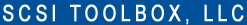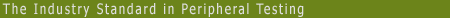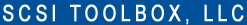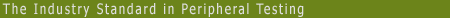FAQs - Frequently Asked Questions
Below are some Frequently Asked Questions here at
SCSI Toolbox, LLC
Q. What OS and HBA do you recommend I use with the STB Suite?
A: The STB Suite version 8.2 officially supports:
- Windows XP SP2 or later (32 and 64bit)
- Windows Server 2003 SP2 higher (32 and 64bit)
- Windows Server 2008 (32 and 64bit)
- Windows Vista (32 and 64bit)
- Windows 7 (32 and 64bit)
- Redhat Linux Kernel 2.6 or newer (API's only)
The STB Suite will work with any off the shelf HBA. The SCSItoolbox Suite supports, SCSI, Fibre Channel (FC), SAS, and SATA. For SAS and SATA testing the STB Suite works very well with LSI 3801E controllers. For SATA Task Register commands an onboard Intel based chipset SATA controller works best.
Q. What hardware do I need to use the STB Suite for testing SATA drives?
A:
Any computer running a current version of Windows, either 32 or 64-bit, which has as many PCIe slots as your situation requires. This system should have one or more LSI 3800 or 3801 3G or 9200 6G SAS host bus adapters. Drives must be powered and cooled – we recommend that you use an appropriate drive enclosure which supplies cooling and power and also has a SAS expander to allow connecting the most drives.
Q. Why do I need a SAS HBA, I will be testing SATA drives?
A:
Using a SAS HBA allows connecting up to 16 drives per port, or 32 drives per typical SAS HBA. This of course allows testing of that many drives simultaneously.
You can attach a SATA drive to a motherboard native SATA port if you only need to access one drive at a time.
Q. I have a brand xyz SATA add-in card – can I use that for SATA testing with the STB Suite?
A:
No. Because Windows sees all add-in SATA cards as if they are SCSI host bus adapters Windows will prevent issuing any ATA or SATA Task Register Commands through these cards. You could accomplish simple read and write testing, but will not be able to retrieve INDENTIFY or SMART information.
Q. Can I specify protocol type of commands to specify data I/O methods such as DMA, PIO, DMA QUEUED?
A:
Most likely you cannot. Windows only allows a certain level of access for issuing task register commands and it may override an I/O type with what it thinks is a better way.
Q. Can I generate “broken” protocol?
A:
No, because the STB Suite uses off-the-shelf HBA’s and controllers. There controllers strictly enforce proper protocol and will not allow any deviation from the protocol standard.
Q. Can I issue any SATA/ATA task register command?
A:
Yes
Q. Does the STB Suite require a specific block size?
A:
No, disks can be tested with any block size.
Q. Does the STB Suite implement queuing?
A:
Yes, the requested queue depth can be entered as a test parameter and the test engine will attempt to issue commands up to that queue depth.
Q. Can I download firmware to my SATA drives?
A:
Yes, you can download firmware to as many drives at a time as you have connected.
Q. Does STB provide firmware files to its customers?
A:
No, due to our complying with copyright and non-disclosure agreements with our drive manufacturing partners we are not allowed to distribute drive firmware.
Q. Can I read the firmware out of one drive and then reload it into other drives?
A: No. Extracting firmware from a drive is not supported by any drives.
Q. What is DOD purging?
A: DOD Purging means erasing all data on a drive to a standard defined by the Department of Defense (DOD), or by other government agencies. The basic DOD purge specification states that all blocks on a drive will be written with a data pattern, then all blocks will be written with the inverse of that data pattern, then all blocks will be written with another, usually random, data pattern, then the overwrite is verified.
Q. Does the STB Suite accomplish DOD purging?
A: Yes, the STB Suite can DOD Purge SCSI, Fibre Channel, SAS, SATA, and ATA drives
Q. Can the STB Suite DOD purge drives which are attached to a RAID?
A: Typically no, although if you can configure the RAID into JBOD (Just a bunch of disks) mode so that each physical drive appears on your system by itself then you could purge it.
Q. Can the STB Suite DOD Purge drives across a network?
A:
No.
Q. Does the STB Suite use the SECURICY ERASE command to purge SATA drives?
A:In most cases your computer will lock all ATA and SATA drives as the system boots up, preventing any destructive commands like SECURITY ERASE from being issued. There are methods to circumvent this lock or freeze condition in which case the command can then be issued and executed. It is beyond the scope of this FAQ to define this further – feel free to contact sales@scsitoolbox.com to set up a tech conference call.
Q. What types of logs does STB Suite generate?
A: Several types of logs are generated during testing. First, an Access database log is created that journals every step taken during the test. Second, individual text logs are generated for each drive under test.
Q. What is in the logs?
A:
- The log files describe all device parameters and identification, such as manufacturer, model, firmware level, and serial number. All test parameters for each test step are described, and the status or results of the test are logged – such as “Passed” or “Failed”, or in the case of a test step with gathers data, such as the SATA Info test the data gathered is logged.
- If the test transfers data then detailed performance metrics describing the transfer I/O performance are logged. This will include transfer rate in MB/s. IO/s per second, Number of blocks transferred, the fastest, slowest, and average command-completion time, and the standard deviation of the command completion times.
- If an error occurs during a test all error information will be logged, such as “Passed” or “Failed”, in the case of a command CHECK CONDITION all bytes of the CDB will be logged along with the Sense Key, Code, and ASQ., as well as all SENSE DATA returned by the drive.
- If the error is a data compare error the block number and byte index into the block where the error occurred will be displayed along with the expected data and the actual data.
Q. How are errors dealt with during testing?
A: STB Suite error handling is highly complex. At the simplest level upon an error the DUT may have the current test step stopped and then proceed to the next step. Or all further testing on the DUT may be stopped. Or the error may be ignored. In addition any executable program may be run upon an error.
Q. What support is included with the STB Suite
A: Each purchase of the STB Suite comes with 12 months of Performa coverage.
Q. Is it possible for me to download the firmware
from my HDD or Tape Drive and upload that firmware code to another
drive?
A: No, this is not something that Manufacturers
have allowed and thus the SCSItoolbox cannot perform this task. Contact
the HDD or Tape Drive manufacturer for the correct firmware files
and the SCSItoolbox can upload the firmware to the drive.
Q. I am trying to move media in a jukebox, but it tells me I can only
move media from mail-slot.
A: Go to Options, Settings, click on Safe Jukebox Mode to remove Check
mark
Q. What happens if I have lost or had my hardware
key (dongle) stolen? Can SCSI Toolbox just sent me a new key, or
can I buy just the hardware key?
A: The license IS the hardware key, and will not
be replaced for loss of theft. What you will need to do is file
a claim with your insurance company and report the loss of theft.
They will then reimburse you for another purchase of the license,
and subsequent hardware key.
Q. I’ve been looking at some other 3rd party testing tools, how do they compare to yours?
A. They don’t! The SCSItoolbox Suite is the Most Complete Suite of testing tools for your Peripheral testing needs. The SCSItoolbox doesn’t try and make you piece-meal your testing solution together. When you purchase the SCSItoolbox Suite you have access to every Module we offer. We know your testing needs can change so that’s why we’ve chosen to bundle everything you’ll ever need into one Complete package.
Q. I used the Toolbox years ago – it looks similar today - what has changed?
A. Well, depending on how far back you go, the Toolbox has been around since the days of DOS, so a lot has changed. Over the past few years we’ve added hundreds of tests, including new Disk and Tape Screening/Manufacturing Modules, a 100% flexible Development API, Protocol support, graphing, database test reports, and much more. Read the full release notes here.
Q. If I call into your support will I get to talk to someone that actually works on the product?
A. Yes. Our software is 100% engineered, developed, and supported by SCSI and storage experts in the USA. Your support questions go directly to the SCSI experts and programmers who work every day on nothing but the SCSItoolbox product. Because of this 90% of our support calls and emails are opened, answered, and closed within four hours. Our developers are readily available to answer your calls and emails directly. We do not use a 3rd party or contract group for our technical support, as we know how important your testing needs are. Having your questions answered accurately and quickly is our first and foremost goal. We know that actions speak louder than words, so feel free to call in or email a question and see for yourself that our support and service is second to none.
Q. Some of your competitors seem to offer the same tests as you do - who’s is better?
A. That answer can only be answered by you. We are confident that if you do a side-by-side comparison of features, price, support, and ongoing commitment to our customers (as shown by the number of updates and new features) you will agree that there really is no comparison. We’re not afraid to put our money where our mouth is - our 30 day money back guarantee shows that we really believe our product is the best!
Q. We have an in-house group providing our testing solution, why should I switch to use the SCSItoolbox?
A. This is a great question, and one that comes up often. Here are a few things to think about:
- At SCSI Toolbox we are here to help you do your job better. That being said, the SCSItoolbox has many features, and one that has become very popular among in-house development teams is the Developer Toolbox. This is a C++, VB, .NET, or in Linux a Shared Function library (DLL), that allows your testing engineers to write tests and focus on your results rather than fussing with low level functions, such as Command Tag queuing, logging, trapping errors, etc.
- Is the author(s) of your tests going to be willing to make changes to the tests as needed, and in a timely manner? At SCSItoolbox, we typically answer support calls and emails within a few hours.
- Many times the programmers writing in-house test applications end up transferring to other groups, departments, or leave the company. SCSItoolbox has been in business since 1992 working with every major storage peripheral company and continue to support the SCSItoolbox Suite and respond to an ever changing peripheral testing business.
Q. What is the difference between a Site and Corporate
license?
A: A Site License is usually
limited to a single facility within a company. A Site license utilizes
a network hardware key (HWK or dongle) and is limited to a number
of runtime licenses (minimum of qty 10). The hardware key is placed
on a secure server, and up to the license limit of computers can
launch the product(s) simultaneously.
Alternately, a Corporate License does not use
a hardware key, and includes many more features, a custom build
for the company, specific customization to the corporate build of
SCSItoolbox, onsite training, and much more.
Standard Pricing can be viewed here.
Q. How can I issue at Bus Reset using the SCSItoolbox Suite?
A: You can issue a Bus Reset using the Bus Reset Tool that is included with the SCSItoolbox Suite. Read more about the Bus Reset
Q. How can I tell if my testing software is sending the commands I think it is to my devices?
A: You can look at the commands (CDB's) using the Bus Analyzer Module that is included in the SCSItoolbox Suite. Read more about the Bus Analyzer Module
Q. Can I read the SMART data off of my ATA Drive using the SCSItoolbox?
A: You can - and a lot more!
A new feature in the SCSItoolbox Suite Version 6.0 is the ability to issue any task register ATA command to any ATA/SATA storage device. This allows test scenarios that include ATA commands that are not implemented in ATAPI such as retrieving SMART data, ATA IDENTIFY data, SEEK, SET MAX ADDRESS, and more. Read more about the Task Register Functionality
Q. Does the SCSItoolbox support Windows 2003 or more specifically Microsoft's new StorPort driver?
A: Yes. It does with some changes to the way the Toolbox interfaces with the devices. By using Windows native driver the NTPORT driver you can get the Toolbox to operate using the Storport.
Follow these steps below:
Open up the Registry Editor by clicking on “Start”, then “Run”, and then type in “regedit” (without the quotes). Open up the key HKEY_LOCAL_MACHINE\SOFTWARE\STB\SCSI ToolBox\DriverExceptions\Win2000. On the right hand pane in the editor you will see BufferMgr and DEFAULTDRIVER. Double-click on BufferMgr and change the value to 2. Then double-click on DEFAULTDRIVER and change the value to 4.
Q. During the install of SCSItoolbox I’m getting the message ‘A previous version of SCSItoolbox was found – you must remove this version first. SCSItoolbox install will exit’. I have already removed the previous version thru the Control Panel – what do I do now?
A: You will need to remove information contained in the Registry. To accomplish this you will need to launch the Registry Editor – this can be done by clicking “Start”, then “Run”, then typing in “regedit” (without the quotes). Once the Registry Editor is up, open the folder HKEY_LOCAL_MACHINE\SOFTWARE. Locate the STB folder and then right-click on it. Then click “delete”. Now you can run the new install without any problems.
Q. I'm looking for your DOD (Department of Defense) certified product the SCSI Data Scrubber, do you still offer that product?
A: The DOD standards for disk erasure can be found at: https://www.dss.mil/portal/ShowBinary/BEA%20Repository/new_dss_internet/isp/odaa/documents/nispom2006-5220.pdf From STB's Website: nispom2006-5220.pdf
The bottom line for disks with data classified lower than Top Secret is that they may be erased by writing a data pattern to all disk blocks, then writing the complement of the first data pattern to all blocks, then writing random data to all blocks. The STB Disk Manufacturing Module (DMM) test sequence file may be downloaded here : http://www.scsitoolbox.com/downloads/DMMDiskScrub.zip - download it and you can erase multiple drives simultaneously and quickly with DMM.
What about disks with Top Secret or above data? Magnetic degaussing or physical destruction is the only approved solution.
Q. What Linux support do you offer in the SCSItoolbox Suite? Do you have any documentation on it?
A: We currently offer a Linux support for the Developer Toolbox (DTB) API. The API is a .so (Shared Object) file that can be referenced when programming using Linux. Developer Toolobx Manual can be downloaded here.
Q. Can SCSI toolbox read and interpret the MAM on LTO tape technology?
A: In the SCSItoolbox Suite v.7.1 or later we display and interpret all MAM (LTO G1,G2,G3, and even G4).
Q. We need the ability to change a WWNN/WWPN on a LTO drive. Do you offer this tool?
A: Drives can have their WWNN/WWPN changed, but it is done via a serial diagnostic port on the drive or on the library the drive resides in. It is not done via SCSI. This is not an operation that is support via any documented SCSI command.
Q. Does the SCSItoolbox work with Fibre Channel (FC) Tape drives?
A: Yes.
Q. Can I reset the G List on my drive? If my G-List is corrupt can it be fixed?
A: You can issue a Format command in the SCSItoolbox and tell it to ignore the G List.
Q.Is it possible to asynchronously log information to a device's DMM logfile?
A: New in the 7.1.0 version is the feature where one can log information to the device's DMM logfile, even while the device is currently under testing within DMM! In the 7.1.0 version is included the executable AsyncTest.exe - within this application you can asynchronously log information to a device's DMM logfile, or, if you like, you can use the source code contained in the AsyncTest project and put it into your own application.
Q. Is it possible to asynchronously fail a device while testing is undergoing in DMM?
A: New in the 7.1.0 version is the feature where one can fail a device while it is undergoing testing within DMM. What happens after the device fails is determined by the "Stop on Error" option you choose for that test step (you can continue to the next step, stop all testing on the drive, or run an external program). In the 7.1.0 version is included the executable AsyncTest.exe - within this application you can asynchronously fail a device during testing within DMM, or, if you like, you can use the source code contained in the AsyncTest project and put it into your own application.
Q.I successfully installed the STB Suite version 8, but now when I try to use BAM I get the error message “HASP Not Found (-129) – why?
A: You need to have us upgrade your USB key. Go to your “STB\SCSI toolbox32\HASP Files” folder and use the program “STBKeyUpdateV722.exe”, send the authorization file to support@scsitoolbox.com and we will send you a new file to upgrade your key for version 8.
Click here to contact
our friendly Tech Support team with further questions, or return to the SCSI Toolbox homepage to continue exploring this site.
Thanks!
For a more complete reference and general information about SCSI, please
visit www.scsifaq.org.
|