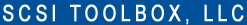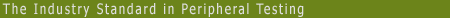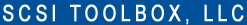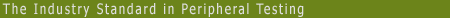SCSI Toolbox, LLC - SCSItoolbox Release Notes
BAM version 9.3.1 Release Notes
December 16, 2016
BAM:
Fixes/Changes
Version 9.3.1 fixes the problem where the phase display list appears empty when a capture is stopped. Resizing the BAM window would cause the phase display list to appear.
With BAM version 9.3.1 the phase list will appear instantly when the capture is stopped, positioned at the bottom of the phase list i.e. at the last command or phase captured.
Note: your Performa coverage must be currently active in order to install and use this update.
To check your Performa status start the STB Suite in Original mode. Click the top menu Help->About choice to see your Performa expiration date.
Installation instructions:
- make a backup copy of your existing BAM.exe file (located in your default STB folder)
- unzip the file “BAMv931-161216.zip”
- copy the new “BAM.exe” file into your STB folder.
- start BAM and click “Help->About BAM” and check that the version shows Version “9.3.1 build 161216”
- If you have any problems or questions about this release please email all details of the problem to support@stbsuite.com or Contact support online.
|