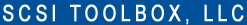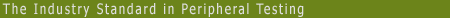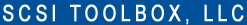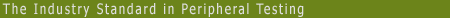|
|
SCSI Toolbox, LLC - SCSItoolbox Release Notes
New additions to the SCSI
toolbox version 2.3.3 build 2 (March 1999)
- Improvements suggested by Seagate in AV drive optimization
- A/V optimization performance test
- CD/DVD/CDR performance test
- Unchecking "log performance data" now prevents any performance data from being logged
New additions to the SCSI Toolbox32 version 2.3.2. Build 12 (September 1998)
- Options Menu
- Added choice to OptiONs to log performance data in error log or not.
- Disk Format Command - All format options can not be specified, including:
- all variations of FmtData/CmpLst/Defect List
- all variations of FOV/DPRY/DCRT/STPF/IP/DSP/Immed bits
- ability to specify a data pattern
- progress of format (elapsed time) displayed
- Disk Read Test
- Can use the block number (must have been previously written by Disk Write Test using
block number as data pattern) to verify read data.
- ScriptWriter Pro
- Optional module - Visual Basic for Applications compatible basic language with SCSI
extensions
- Disk Firmware Downloads
- Support for multi-drive segmented downloads added
- Mode Page Editing
- Support for editing Mode Page 0x19 (Fibre Channel Specification page) added
- Disk Confidence Tests
- Multi-drive capability added to all confidence tests
- Print Reports Option
- Added to all tests
New additions to the SCSI Toolbox32 version 2.3.1 (build 3) (July 1998)
- Port Driver Support:
- No longer uses ASPI when running under Windows NT uses NT port driver access.
- Disk Tests:
- Allows command depth (threaded simultaneous commands per SCSI device) to be specified
in Sequential and Random tests.
- Move Times:
- Now reported on all jukebox moves, as well as in the random test.
- Reassign Bad Blocks:
- Added to the disk commands menu. Allows remapping a block on a disk.
- Total Jukebox Test:
- Allows testing of all jukebox drives (inserts/removes) from any storage slot using
any picker.
- Tape Tests Multi-Drive:
- The Sequential Write, Sequential Read and messages to display during request sense,
based on sense code and asq.
- QC Tape Tests
- Now multi-drive enabled. If Print Reports is enabled, each drive tested will generate
a results report.
- Customizable Request Sense Data:
- Users can define their own text
- DLT Tests:
- Quantum DLT self tests now allow all self-test options to be set (data patterns, block size,
block count, passes and test type). This test is multi-drive capable and multi-threaded.
- New Drive Watch Feature:
- All disk and tape tests now have DriveWatch, which allows for real-time monitoring of the
following test metrics:
- Average read/write transfer rate
- Low read/write transfer rate lba that low transfer rate occurred
- High read/write transfer rate lba that high transfer rate occurred Number of hard
(uncorrectable) errors lba that hard errors occurred
- Number of soft (correctable) errors lba that soft errors occurred Number of blocks that
have transferred (read and write) For disk tests, all lbas can be displayed in physical
mode (cyl/head/sec)
- When logging is enabled, the following will be recorded: Any change of transfer rate
for the low and high transfer rate readings
- All error occurrences (hard/soft)
- Clearing a drives statistics
- New Test Alarms:
- Disk and tape tests have alarms which can be set for the following:
- Low read transfer rate (selectable average, low, or high rate)
- Low write transfer rate (selectable average, low or high rate)
- Number of hard errors
- Number of soft errors
- When an alarm event occurs, the target that failed will be removed from testing.
- Print Reports:
- The print reports function will now print individual reports for each device tested
in multi-drive test mode.
- Error Logging:
- All logical block addresses are also logged in physical mode (cyl/head/sec).
- Numerous Tape Test Revisions:
- Remaining tape is now displayed during Sequential Read and Write tests User-specified
data patterns are now used in the Sequential
- Write test Tape Parameters Density Code is now displayed in hexadecimal
- Numerous User Script Revisions:
- Buffer Write function can append into a file
- GOTO functions allow looping
- ON ERROR allows branching on any check condition
- Single step mode for script testing
- New View Results window allows viewing results as well as saving them to a file
- Does not insist on device being online
- Multiple LUN Testing:
- Disk tests now support multiple LUN testing
- Print reports supports multiple LUNs - LUN can be displayed in a report with %B
- Multiple Target/Multiple LUN testing is supported
- Disk Confidence Multi-Drive Tests:
- Both disk confidence tests are multi-drive enabled. Different size drives per test are
supported.
- New Customizable Log Sense View:
- Allows for viewing all log sense pages of any device. Can use a definition file to define
screen labels for log pages and parameter codes.
- Bug Fixes:
- Fixed bug which caused the sequential tape write test to crash
- Fixed bug in Tape Tests
- Blocks transferred and transfer rate display fixed
- Fixed bug in User Scripts
- pti tests fixed.
- Fixed bug in Buffers
- User defined data pattern in buffer command fixed
|
|