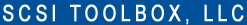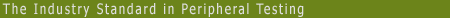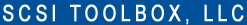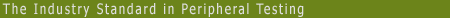|
|
SCSI Toolbox, LLC - SCSItoolbox Release Notes
STB Suite version 8.7 Release Notes
Installation:
- Set DTB default driver to be STBTrace instead of NTPort
- Install new VB-based SCSI Command Compliance file(s) instead of old ones.
- This replaces the old ScriptWriterPro project with a complete Visual Basic project.
- Update default.def file
- This adds several new definitions for various Log Pages and Parameters
- Use updated GetHaspMFC.exe to get DEP setting on Win7 properly
- This eliminates all unnecessary DEP-related error messages or warnings during the install process.
DMM:
Fixes/Changes:
- Fix PreTest Actions fw/dl to work correctly with SATA drives
- This automatically senses whether the drive under test (DUT) is SATA or SCSI/SAS/FC and uses the appropriate firmware download procedure for the drive type.
- Change "SCSI DST" test step name to "Drive SelfTest"
- This test is modified to detect the drive type (SATA, SCSI, SAS,FC) and run the appropriate short self test. See List of DMM Test Steps below in item #7
- Change "SATA Info" test name "Drive Info"
- This test will automatically sense the drive type and use SCSI INQUIRY commands for SCSI/SAS/FC drives or SATA IDENTIFY & various SMART log retrievals for SATA drives. See List of DMM Test Steps below in item #7
- Changed SATA FWDL
- Removed from test menu - use old “FW Download” test step instead as it has been fixed to sense which type of drive is under test and will use the appropriate firmware download method.
- Fix FW Download transfer length
- Previously a condition could appear where the final transfer in a segmented firmware download would not be the correct transfer length
Logfile path now stored in the sequence files and retrieved when sequence file loaded
DMM Additions/New Features
- Add logging drive temperature to “Drive Info” test step.
- Records drive temperature in the log file for SATA and SCSI/SAS/FC drives
- Add SSD Preconditioning Test
- This new test step does all of the steps necessary to prepare a SSD for testing or benchmarking.
- New device display
- Displays adapters and drives in a tree structure.
- Adds a Status column for each drive to report test progress, errors, problems, status
- Allows all drives attached to a given HBA/Adapter to be selected with one checkbox
- Add new data pattern "Encryption"
A pre-created file of random numbers is used to eliminate the compute time needed to generate a large number of random numbers.
Add “Customizable fields in DMM logs.
- Each test step can have a user-defined text field. Each test run can have a user-definable Operator field and Test Description field.
- Add the ability to add a Date-Time stamp to the log file names
- Update Drive Info test
- SATA drives will interpret IDENTIFY information to include changes from T13 ACS-3
- Add DUT Capacity and Block size to logfile header
When user adds a test, or modifies a test, or load a new test sequence, the special text field on Advanced Options is cleared
VCPSSL:
Additions/New Features
- 64-bit support for "Number of Blocks To Transfer" (i.e. can now transfer more than 4,294,967,295 blocks in a test)
- New test using File-based I/O
- Add new info on "Transmit Mismatch Length" (user can now retrieve Expected versus Actual)
- On error, add a timestamp to when the I/O went out, and when the I/O completed
STB:
Fixes/Changes:
- Fix Original Mode Double-click to be correct with native SATA drives
- Fixed Mode Page 0x1A display so IDLE_B is displayed properly
- Fixed Quick Profile test to not announce read defect failed on SATA drives
- Fix Idle_B bit setting in Mode Page 1A
- Fix Display for Log Page 0x0E
- Fix DCO Settings APM value
Additions/New Features
- Add "restore original capacity" to Disk->Commands->Capacity/Block Functions
- Allows factory default capacity to be restored if the original capacity is unknown
- In STB Original Mode, Disk-Commands->Capacity/Block Functions
- Add an Original mode SATA Corrupt Blocks command
- If the drive supports the SATA WRITE UNCORRECTABLE EXT command blocks will can be corrupted from a starting LBA.
- In STB Original mode, ATA/SATA->Commands->Corrupt Blocks
- Double-click disk – report drive RPM.
- Update SATA IDENTIFY to include changes from T13 ACS-3
|
|