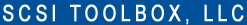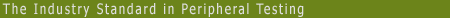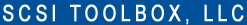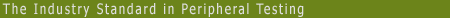Any Pre-Test Action failure will be have its details recorded into the .log files
Log File showing Pre-Test and Post-Test settings-
=============================================================================
>> SCSI Toolbox32, Version 9. 1. 4 (build) 150818, running on \\W7TEST <<
>> Default Driver: 10, Operating System: Windows 7<<
>> Number of Drives Under Test: 1 <<
>> Available Memory (in GB): 10.49 <<
=============================================================================
Test Date: 08/27/2015 09:48:13
Test Pass: 1
Device: 4:1:0 Vendor: TOSHIBA, Product: PX02SMF020 Serial: X3T0A013TY96, Version: 0204
Capacity: 1.02 GB, BlockSize: 512 (0x200)
Results:
PreTest Action: Checking Vendor against TOSHIBA
PreTest Action: Checking Blocksize against 512
PreTest Action: Checking GList against 5
PreTest Action: Spinning Up drive 4 - 1 - 0
08/27/2015 09:48:15 TEST 1 of 1:
IDENTIFY Drive Test
Stop-on-Error Type: Stop Current Test
******************************************
Drive INQUIRY information:
Vendor = TOSHIBA
Product = PX02SMF020
Revision = 0204
Device Type = Direct Access
Removeable Media = No
Dual Port
Width = 8 bit
Queuing Supported
SCSI Level = 6
Serial Number = X3T0A013TY96
WWN = 500003951C8863B2
Drive Temperature = 33
******************************************
08/27/2015 09:48:15 PASSED
------------------------------------------------------------------------------
PostTest Action: Spinning down drive 4 - 1 - 0