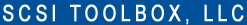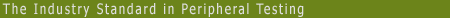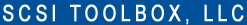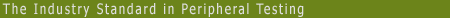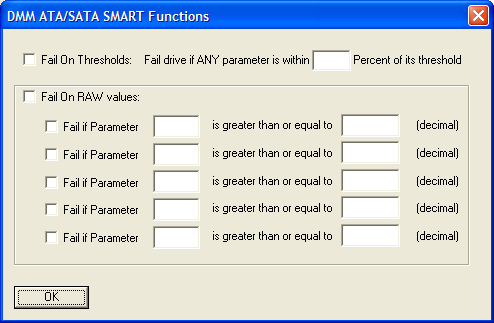
The Disk Manufacturing and Screening module will now allow for SMART reporting and recording. You can define flexible thresholds easily with just a few clicks. Having this capability in the already extremely powerful Enterprise STB Suite will now allow you fail a drive based on your user defined parameters and within the threshold you define.
You may specify that a drive be failed if any of its SMART parameters are indicating that the drive is degrading and may be close to an actual failure. You do this by clicking the “Fail of Thresholds” box and entering the “closeness” that the drives parameters come to the manufacturer defined threshold limits. For instance you could specify that a drive be failed if any of its parameter values degrade to within 10% of its failure threshold.
You may also specify that a drive be failed if any SMART parameter raw value exceeds a user-defined limit. Some examples of SMART parameters that have meaningful raw data reported are “Raw Read Error Rate”, or “Reallocated Sector Count”. Up to five parameter/value combinations may be specified.
When the new SMART test type is encountered in a DMM test sequence all SMART data for each drive will be read, interpreted, and stored into each drives .log file. Then if any of the failure checks have been set DMM will proceed to check all SMART parameters for pass/fail criterion.
This functionality will be in the 7.3 release of the STB Suite scheduled for November 2008.
For more information or if you have questions, please contact Jeremy Wolfe at 720.249.2641 or sales@scsitoolbox.com.