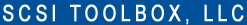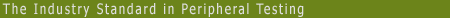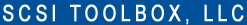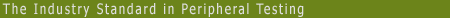SCSI Toolbox, LLC - Current News
Monday, May 17, 2010
Are you ready for the STB Suite v8.2
In order to install and use STB Suite version 8.2 you must have current Performa coverage. To check your Performa status do the following on each system, and with each of your USB license keys.
- Run the program “STBCustomerKeyUpdateVer81.exe” (Download available here: STBCustomerKeyUpdateVer81.zip)
- Check the Performa Expiration Date field as shown here:
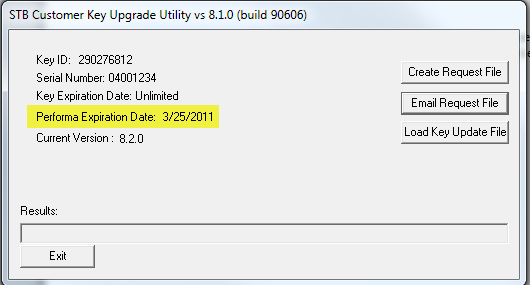
- As long as your Performa Expiration date is in the future you will be able to install and run STB Suite version 8.2
- If your Performa Expiration Date is showing a date in the past you should contact sales@scsitoolbox.com or call 720-249-2641 to renew your Performa coverage.
|
|